社区 发现 GOOGLE / 谷歌家族 仅需4步,使用谷歌云端硬盘上传商品pdf...
仅需4步,使用谷歌云端硬盘上传商品pdf文件
谷歌云端硬盘链接:https://drive.google.com/drive/home?ths=true
1. 上传文件到云端硬盘(经测试文件大小需要<=10M,否则商品文件无法显示在详情页)
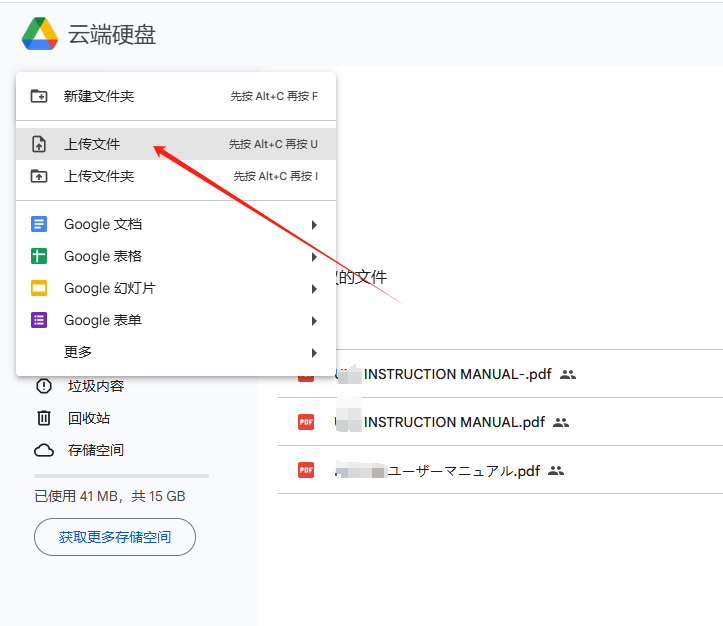
2. 设置访问权限
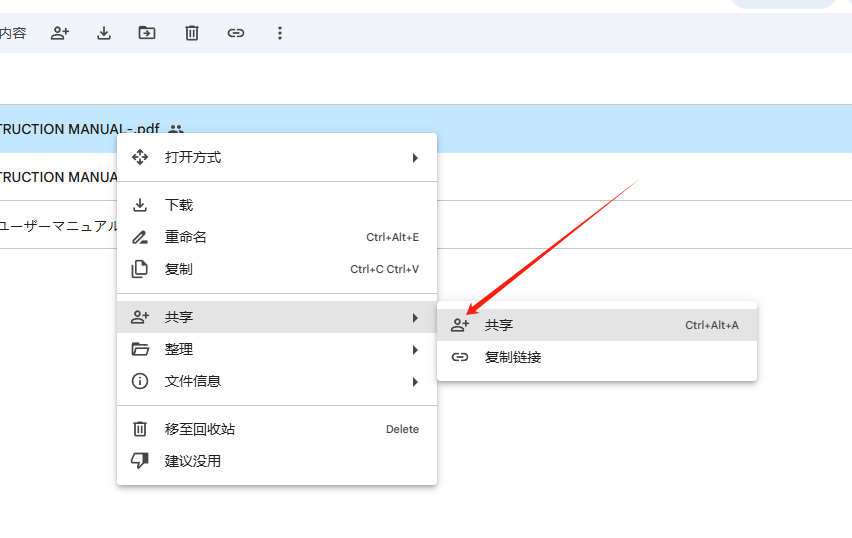
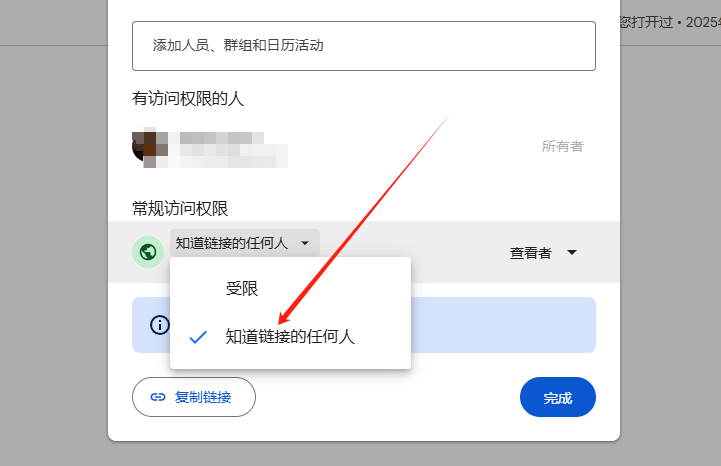
3. 复制共享链接并修改为可直接下载的链接
复制的共享链接:https://drive.google.com/file/d/文件ID/view?usp=drive_link
修改的可下载链接:https://drive.google.com/uc?export=download&id=文件ID
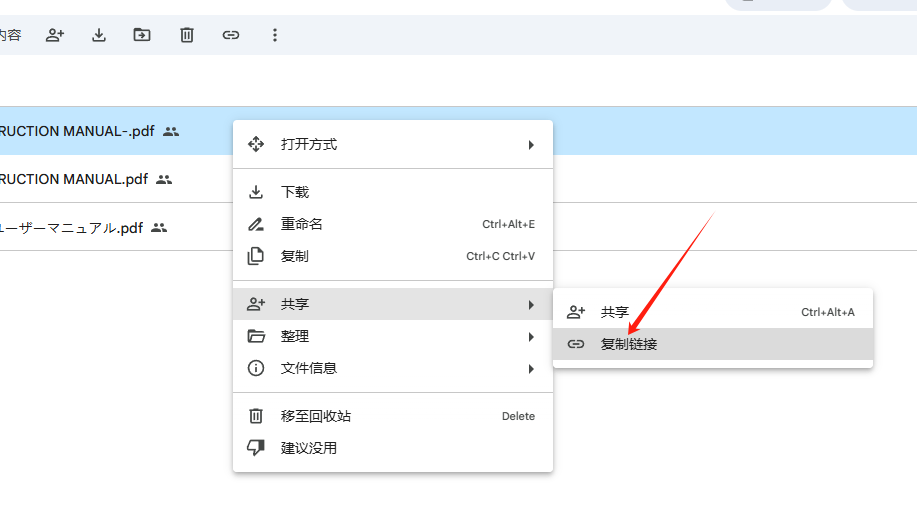
4. 上传可下载文件的链接到商品编辑页面

5. 商品文件显示位置
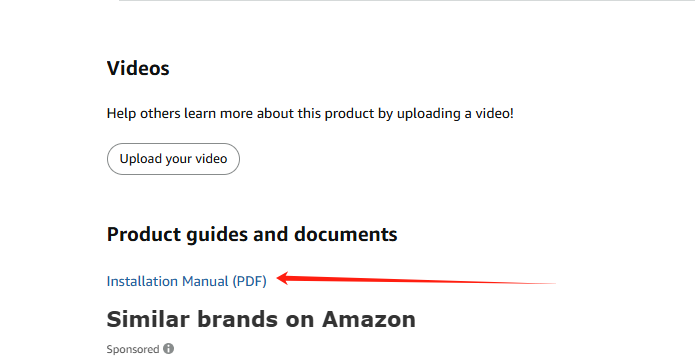
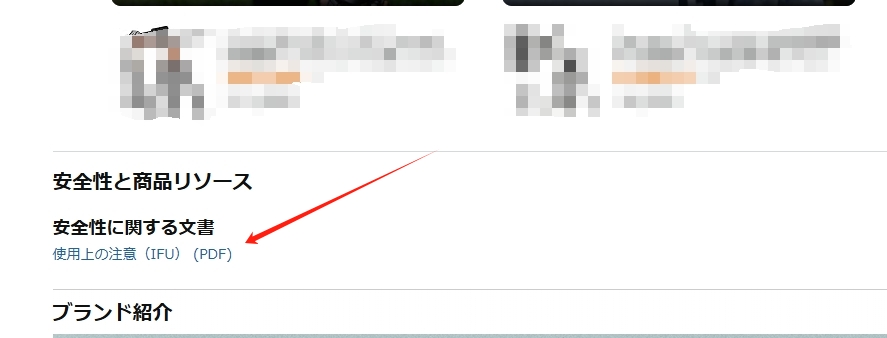


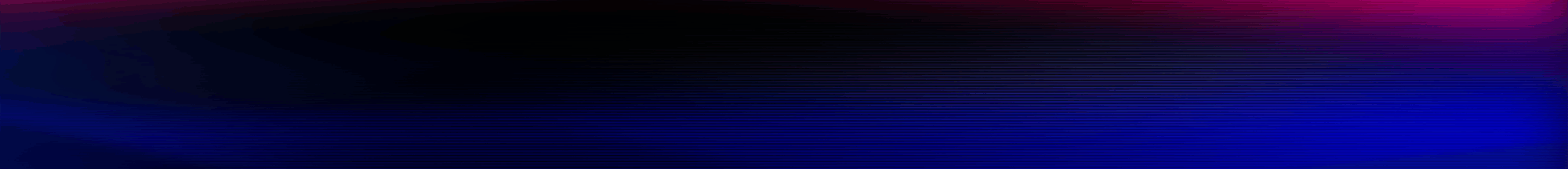

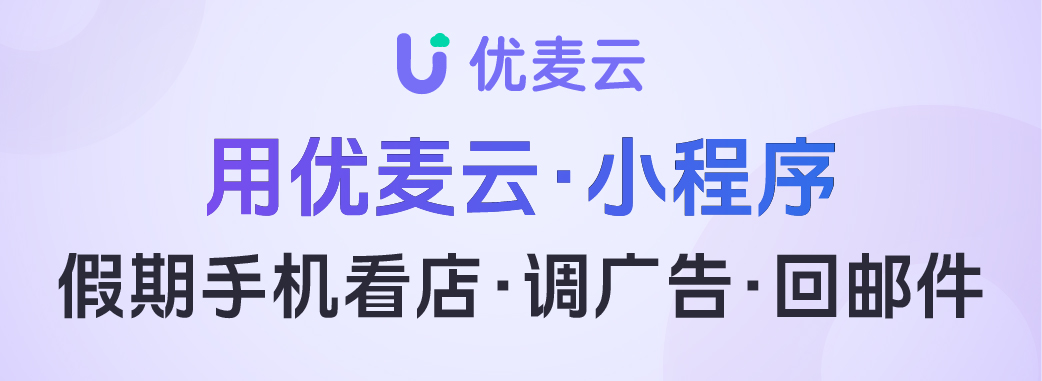












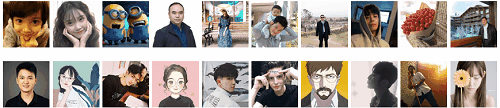


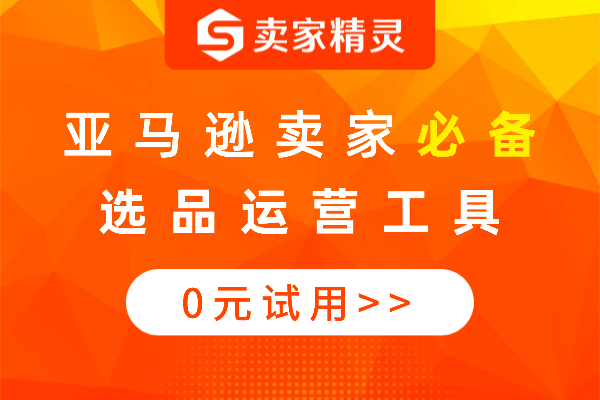
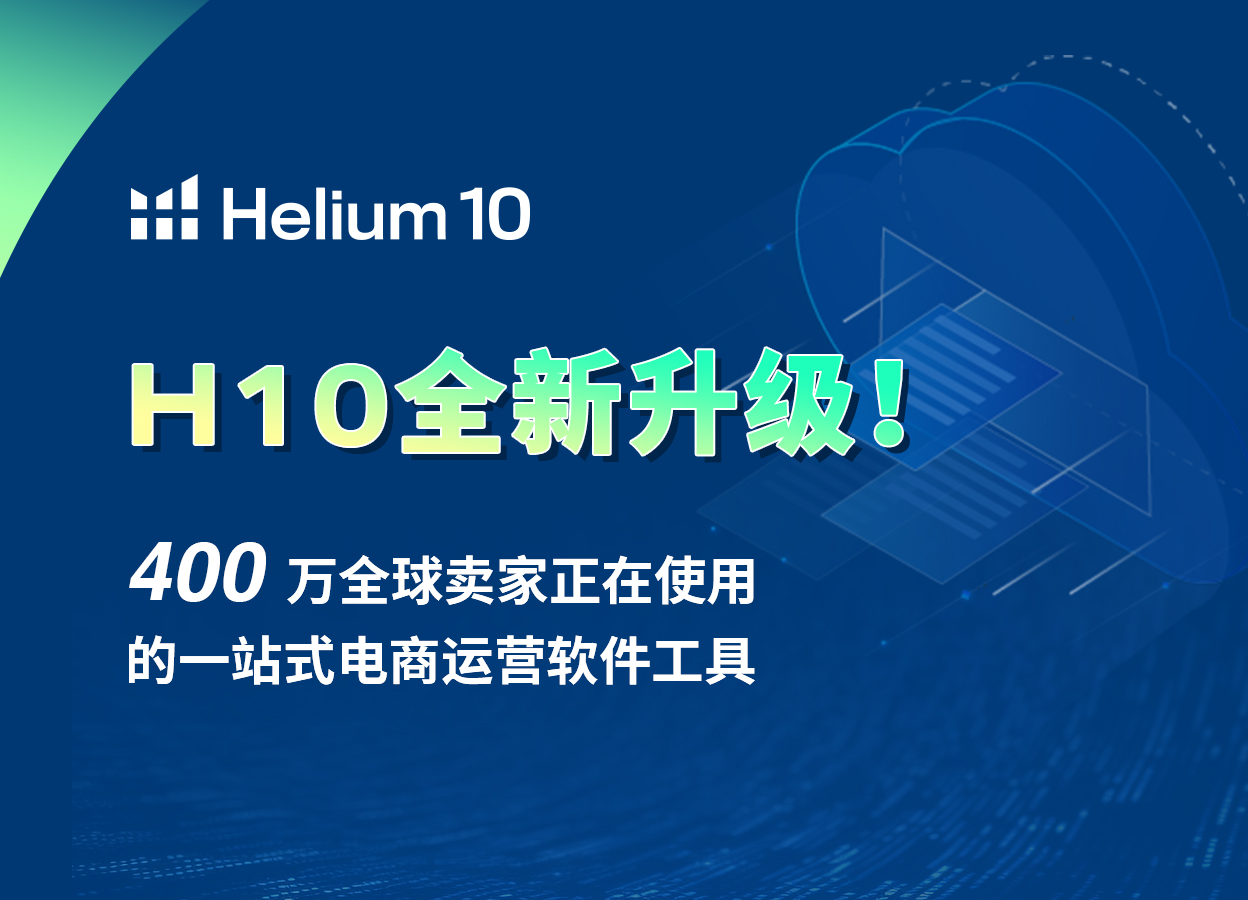





 倒计时:
倒计时:








10 个回复
阿甘的粉丝
赞同来自: 阿甘改不了名字