社区 发现 ChatGPT 最新!解决 ChatGPT 官页回复问题...
最新!解决 ChatGPT 官页回复问题时显示中断错误而需要频繁刷新的简单办法
发帖6次
被置顶2次
被推荐1次
质量分0星
回帖互动226次
历史交流热度9.79%
历史交流深度0%
以下是步骤
1. 先在应用商店安装自动刷新网页的插件 Just-Refresh,其他自动刷新的也行
https://chrome.google.com/webstore/detail/just-refresh/pgaimkehoiabhliejchbnamlboniofpd
2. 设置网址和刷新时间,网址是 https://chat.openai.com/404
刷新时间我设置30S,你也可以设置更短,设置完后提交
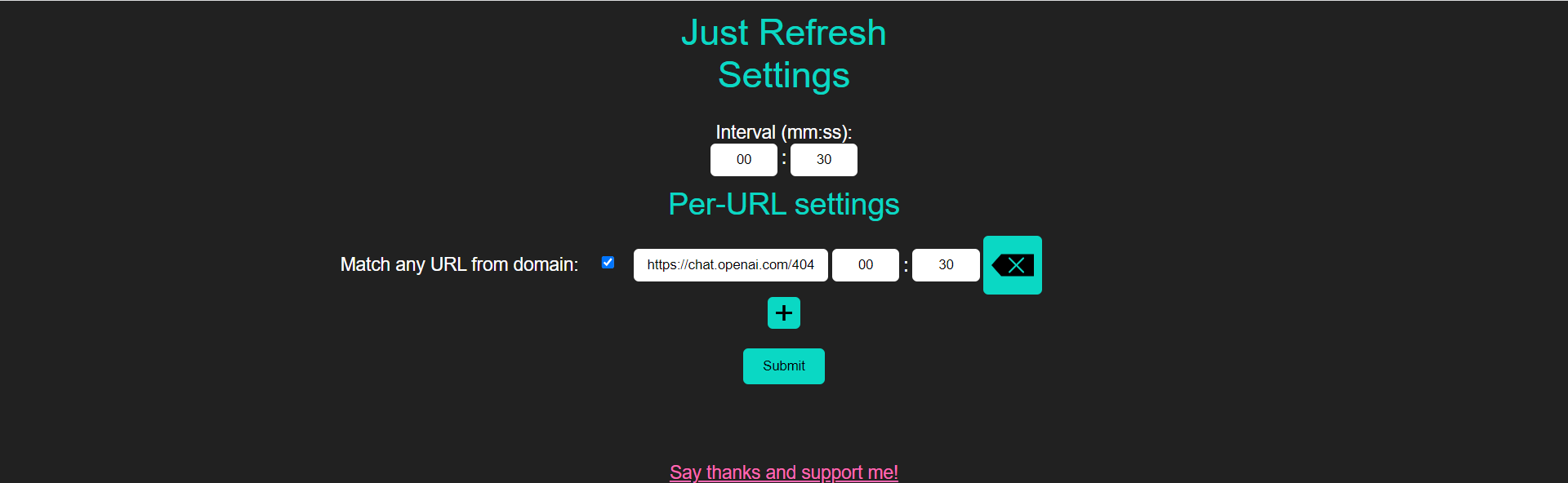
3. 同时打开聊天的网页 https://chat.openai.com/chat 和你要刷新的网页 https://chat.openai.com/404,在后面的网页上点击插件,上面会开始循环倒计时
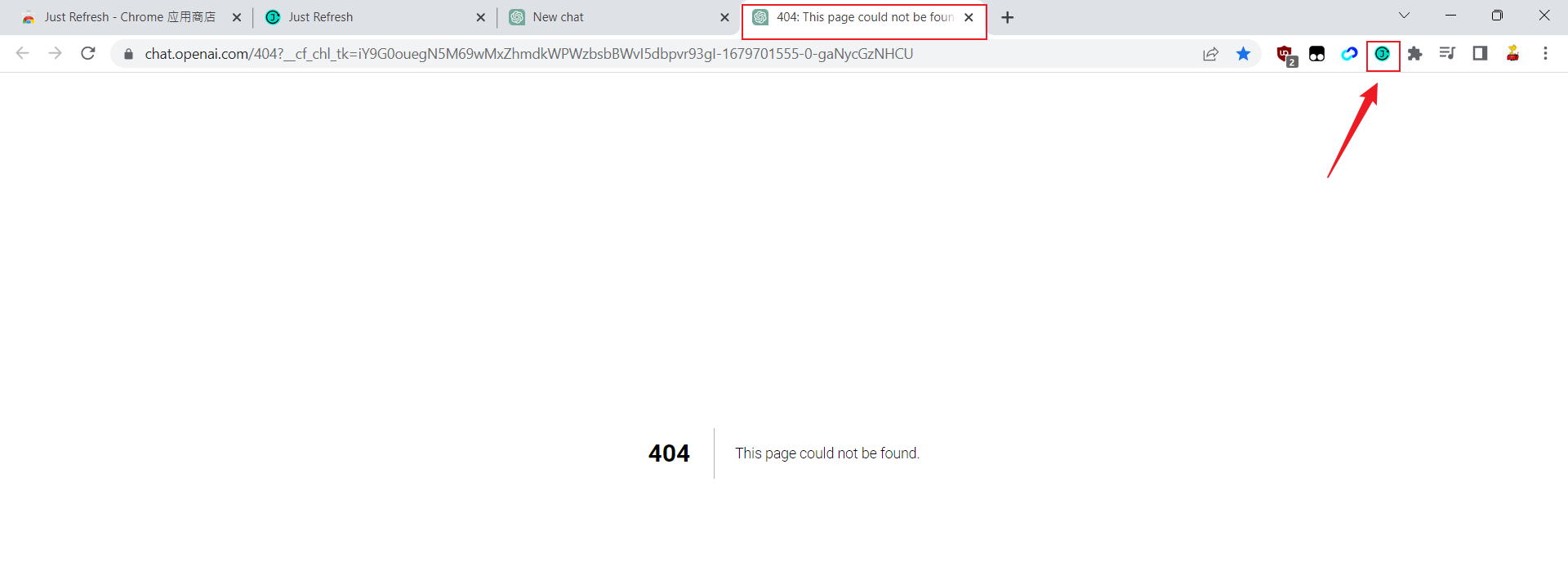
好了,这样就可以愉快不中断和ChatGPT聊天了,我测试聊了十多分钟都没有中断,之前是一两分钟就会中断需要重新刷新网页
原帖是这个帖主发现的,这里应该没多V友吧,需FQ: https://www.v2ex.com/t/926890
希望能帮助到你!
1. 先在应用商店安装自动刷新网页的插件 Just-Refresh,其他自动刷新的也行
https://chrome.google.com/webstore/detail/just-refresh/pgaimkehoiabhliejchbnamlboniofpd
2. 设置网址和刷新时间,网址是 https://chat.openai.com/404
刷新时间我设置30S,你也可以设置更短,设置完后提交
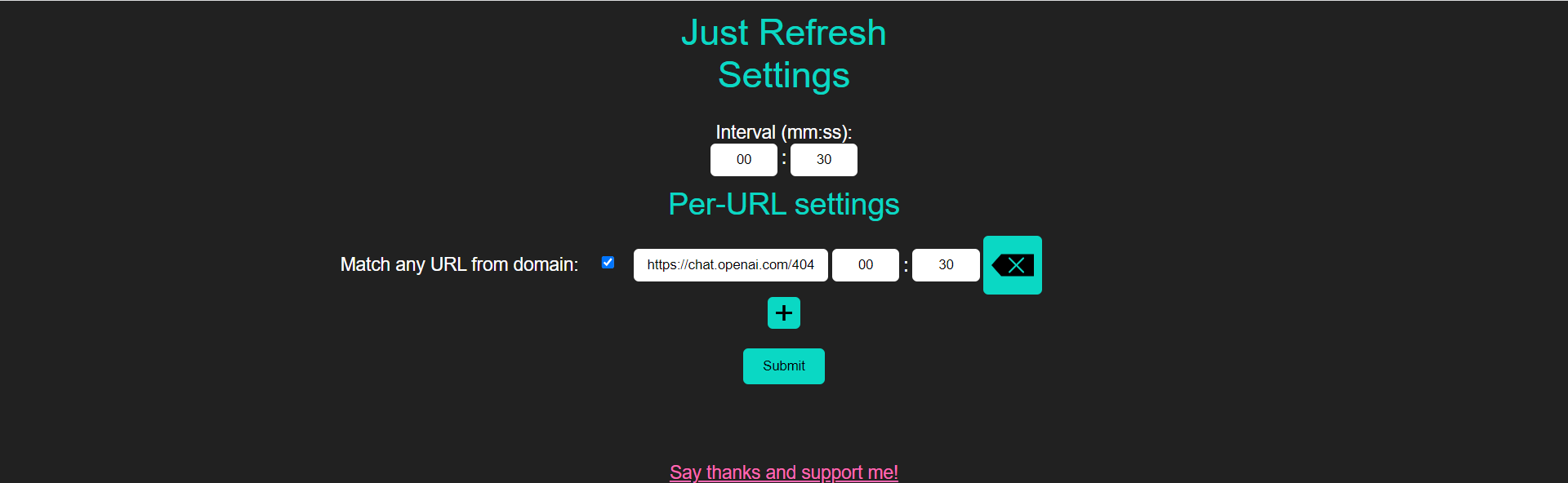
3. 同时打开聊天的网页 https://chat.openai.com/chat 和你要刷新的网页 https://chat.openai.com/404,在后面的网页上点击插件,上面会开始循环倒计时
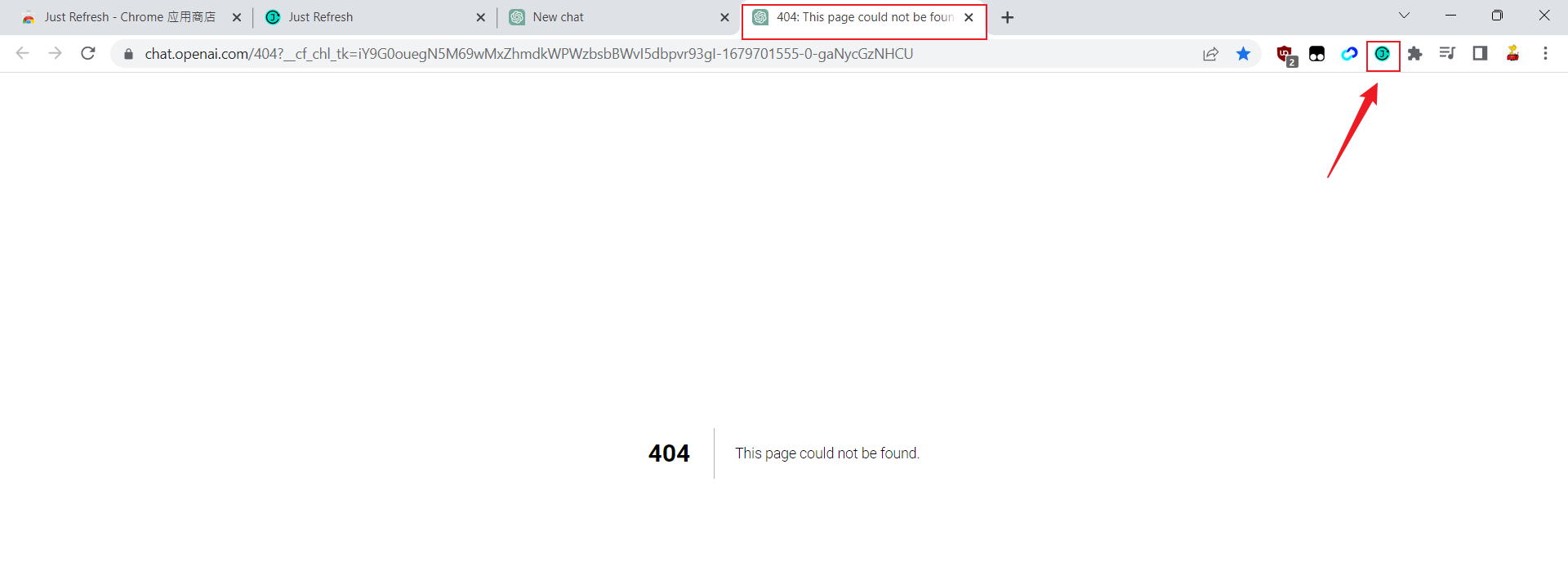
好了,这样就可以愉快不中断和ChatGPT聊天了,我测试聊了十多分钟都没有中断,之前是一两分钟就会中断需要重新刷新网页
原帖是这个帖主发现的,这里应该没多V友吧,需FQ: https://www.v2ex.com/t/926890
希望能帮助到你!




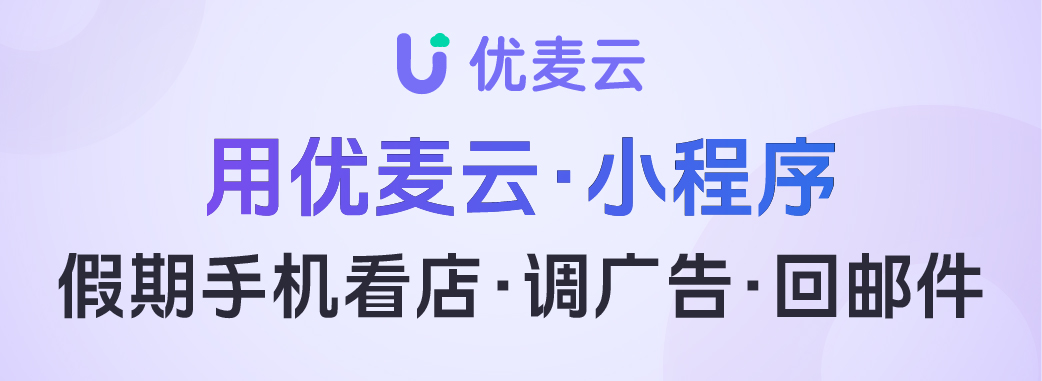












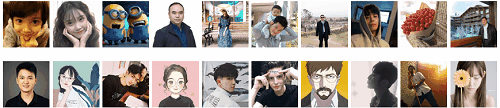


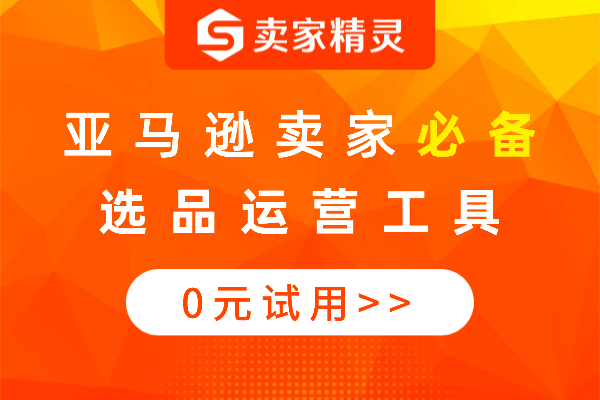
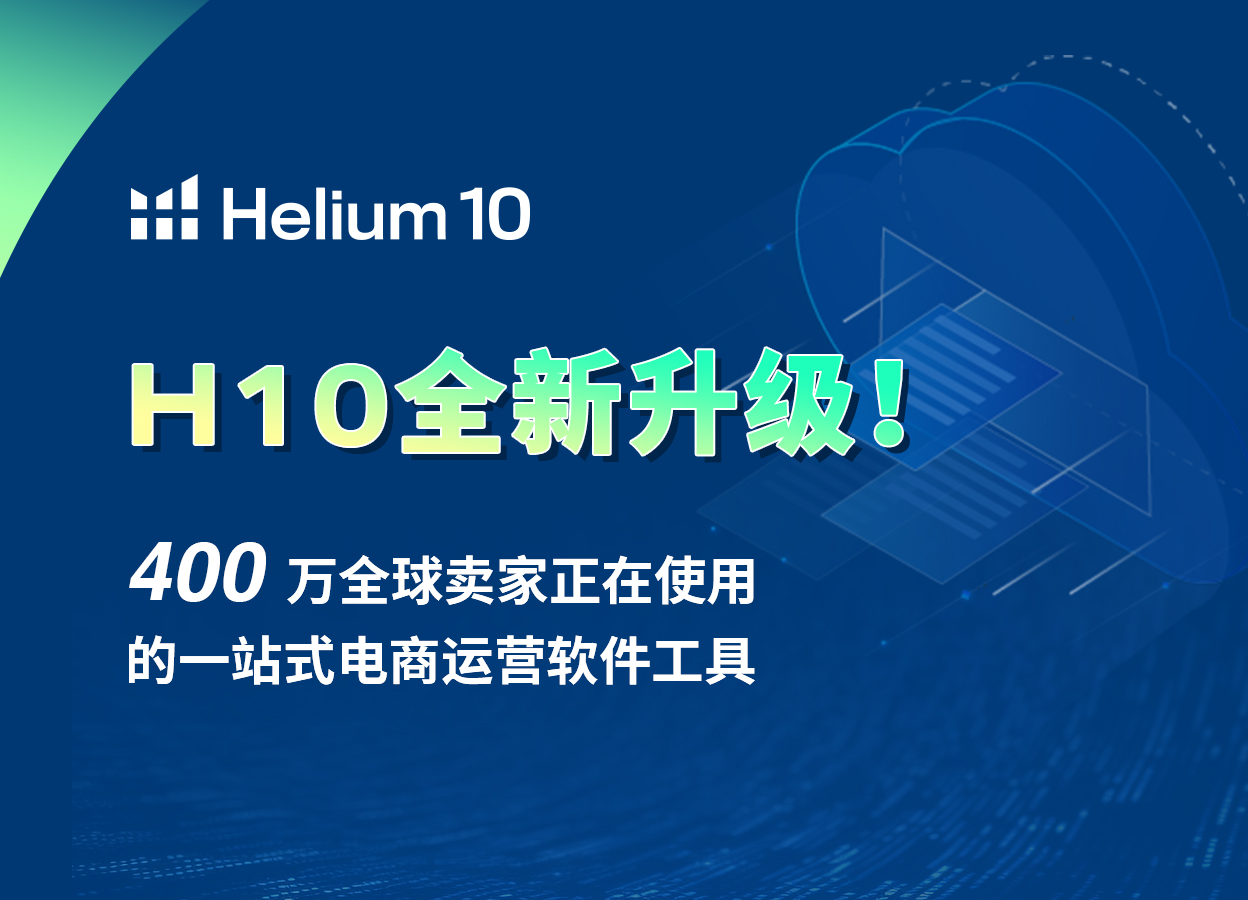





 倒计时:
倒计时:








8 个回复
匿名用户
赞同来自: pinger
The site owner may have set restrictions that prevent you from accessing the site.
今天进不去了,怎么办呢?