社区 发现 Amazon 抛砖引玉,彻底理清访问、点击、总体转化率...
抛砖引玉,彻底理清访问、点击、总体转化率和自然流量转化率
发帖10次
被置顶4次
被推荐2次
质量分1星
回帖互动283次
历史交流热度1.46%
历史交流深度0%
✨
AI 摘要
电商广告投放与数据分析人员,关注广告与自然流量转化的卖家与运营
本文聚焦电商广告与自然流量的转化率计算与数据解读,帮助投放与自然流量之间进行对比与决策。
1.
广告转化与无效点击:
CR=orders/clicks 的含义及无效点击对数据的影响,亚马逊对无效点击的处理与计费关系。2.
指标定义与区分:
sessions、page views、clicks 的区别及其在分析中的作用;一个 sessions 可能对应多次 page views 和点击。3.
自然流量计算思路:
自然流量的 sessions 计算公式:总 sessions - 广告 sessions;广告 sessions 不易直接获取,广告 click 不等于 session 的原因。4.
转化率替代指标:
unit session percentage(units/sessions)用于衡量总体转化,与广告 CR 可比较,用于判断坑位优劣。5.
自然与广告转化率关系:
通过对比推断自然流量转化率,与广告转化率的相对大小关系揭示自然相对广告的表现。6.
行为信号解读:
page views 多于 sessions 代表多次浏览后购买;clicks 多于 page views 表示广告吸引力不足,用户浏览后迅速退出。
✨
AI 摘要
广告的转化率是没有什么争议的,CR=orders/clicks
当然要注意,这里的点击数并非单纯的点击一次就算一次
亚马逊也会移除无效的点击,这些点击也不会收费
Reasons clicks may be invalidated include:
- Unusual click patterns 不正常的点击模式
- Clicks identified as being machine generated 机器批量造成的点击
- Duplicated clicks 重复点击
如果不这么做的话竞争对手没事干一直点你的广告那你还怎么玩
那么该如何计算自然流量的转化率和整体的转化率呢
去后台的reports(报告)-bussiness reports(商业报告)可以看到相关的数据如下
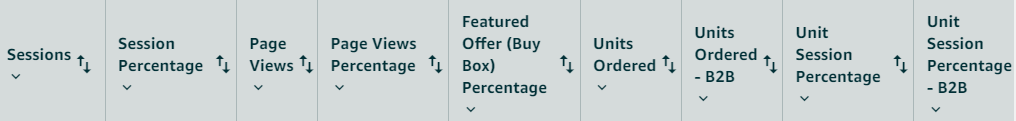
这里的sessions(访问)和page views及clicks是三个不同的概念
sessions的概念和UV(unique visitor)类似,指的是一个顾客一段时间内在你的商品详情页进行的一系列行为
如果在这段时间内他货比三家,多次访问你的商品也只算是一次sessions,但可能会产生多次page views和多次clicks
注意这个顾客可能是从你的广告点进来的,也可能是从自然展示页来的,
那么用 总sessions-广告sessions=自然流量sessions
可惜的是你无法知道广告的sessions,广告clicks不会=sessions
因为一次广告click并不一定会产生一次page view更别说session,比如点进去马上就退出
同时一次无效的click可能会产生一次session,这次click之后会被去除,但session不会
这就导致二者在数值上可大可小可相等
那么到底该如何计算转化率,又该如何利用好这些数据呢
先说转化率,在上图中有一栏数据是unit session percentage,也就是units/sessions
为什么这里使用的是卖出产品的数量units而非订单数orders
我个人认为是因为sessions是包含了无效clicks带来的sessions,使得sessions偏高
而广告中的clicks是已经剔除了无效clicks,所以使用比orders多的units使二者更具有可比性
这也就引出了units/sessions这个数据的意义,也就是总体的转化率的替代,可以和广告CR进行比较
来判断广告坑位是否比自然坑位更好
至于自然流量转化率除非你关闭广告的话,你是无法计算出来的,但是你可以通过间接比较得出
总体转化率=广告转化率,可推出自然流量转化率=广告转化率
总体转化率>广告转化率,可推出自然流量转化率>广告转化率
总体转化率<广告转化率,可推出自然流量转化率<广告转化率
最后关于page views,一般是page views,sessions和广告clicks放在一起比较
如果page views比sessions多很多,说明顾客会多次浏览你的商品再决定是否购买
如果clicks比page views多很多,说明广告效果不好,顾客看都没看就退出了
以上是都是我个人的观点,参考了很多文章,抛砖引玉,欢迎各位多多讨论,留下自己的看法,大家一起学习进步。
当然要注意,这里的点击数并非单纯的点击一次就算一次
亚马逊也会移除无效的点击,这些点击也不会收费
Reasons clicks may be invalidated include:
- Unusual click patterns 不正常的点击模式
- Clicks identified as being machine generated 机器批量造成的点击
- Duplicated clicks 重复点击
如果不这么做的话竞争对手没事干一直点你的广告那你还怎么玩
那么该如何计算自然流量的转化率和整体的转化率呢
去后台的reports(报告)-bussiness reports(商业报告)可以看到相关的数据如下
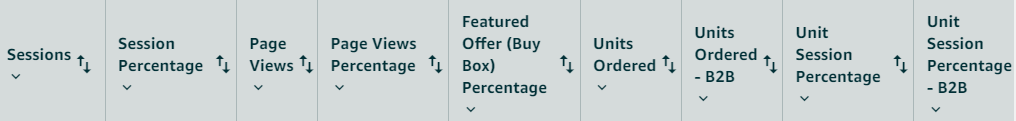
这里的sessions(访问)和page views及clicks是三个不同的概念
sessions的概念和UV(unique visitor)类似,指的是一个顾客一段时间内在你的商品详情页进行的一系列行为
如果在这段时间内他货比三家,多次访问你的商品也只算是一次sessions,但可能会产生多次page views和多次clicks
注意这个顾客可能是从你的广告点进来的,也可能是从自然展示页来的,
那么用 总sessions-广告sessions=自然流量sessions
可惜的是你无法知道广告的sessions,广告clicks不会=sessions
因为一次广告click并不一定会产生一次page view更别说session,比如点进去马上就退出
同时一次无效的click可能会产生一次session,这次click之后会被去除,但session不会
这就导致二者在数值上可大可小可相等
那么到底该如何计算转化率,又该如何利用好这些数据呢
先说转化率,在上图中有一栏数据是unit session percentage,也就是units/sessions
为什么这里使用的是卖出产品的数量units而非订单数orders
我个人认为是因为sessions是包含了无效clicks带来的sessions,使得sessions偏高
而广告中的clicks是已经剔除了无效clicks,所以使用比orders多的units使二者更具有可比性
这也就引出了units/sessions这个数据的意义,也就是总体的转化率的替代,可以和广告CR进行比较
来判断广告坑位是否比自然坑位更好
至于自然流量转化率除非你关闭广告的话,你是无法计算出来的,但是你可以通过间接比较得出
总体转化率=广告转化率,可推出自然流量转化率=广告转化率
总体转化率>广告转化率,可推出自然流量转化率>广告转化率
总体转化率<广告转化率,可推出自然流量转化率<广告转化率
最后关于page views,一般是page views,sessions和广告clicks放在一起比较
如果page views比sessions多很多,说明顾客会多次浏览你的商品再决定是否购买
如果clicks比page views多很多,说明广告效果不好,顾客看都没看就退出了
以上是都是我个人的观点,参考了很多文章,抛砖引玉,欢迎各位多多讨论,留下自己的看法,大家一起学习进步。


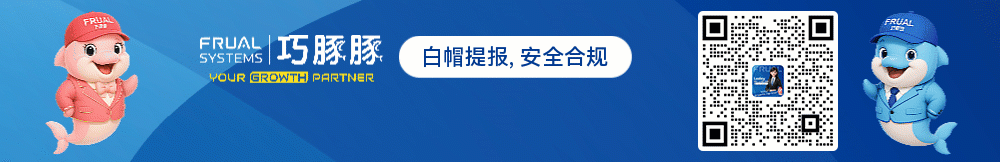

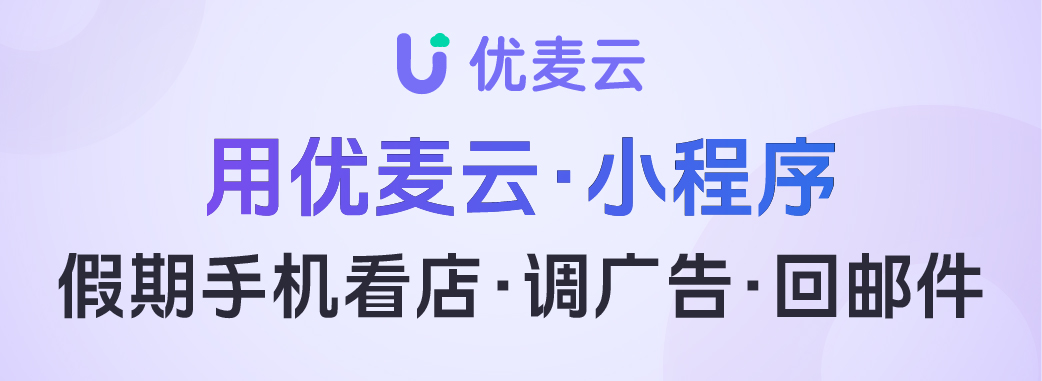













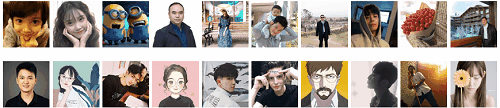


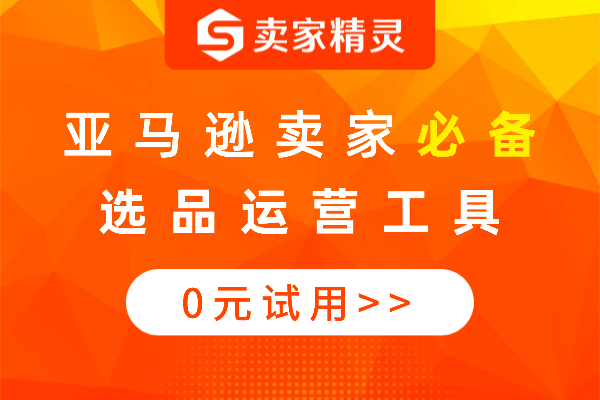
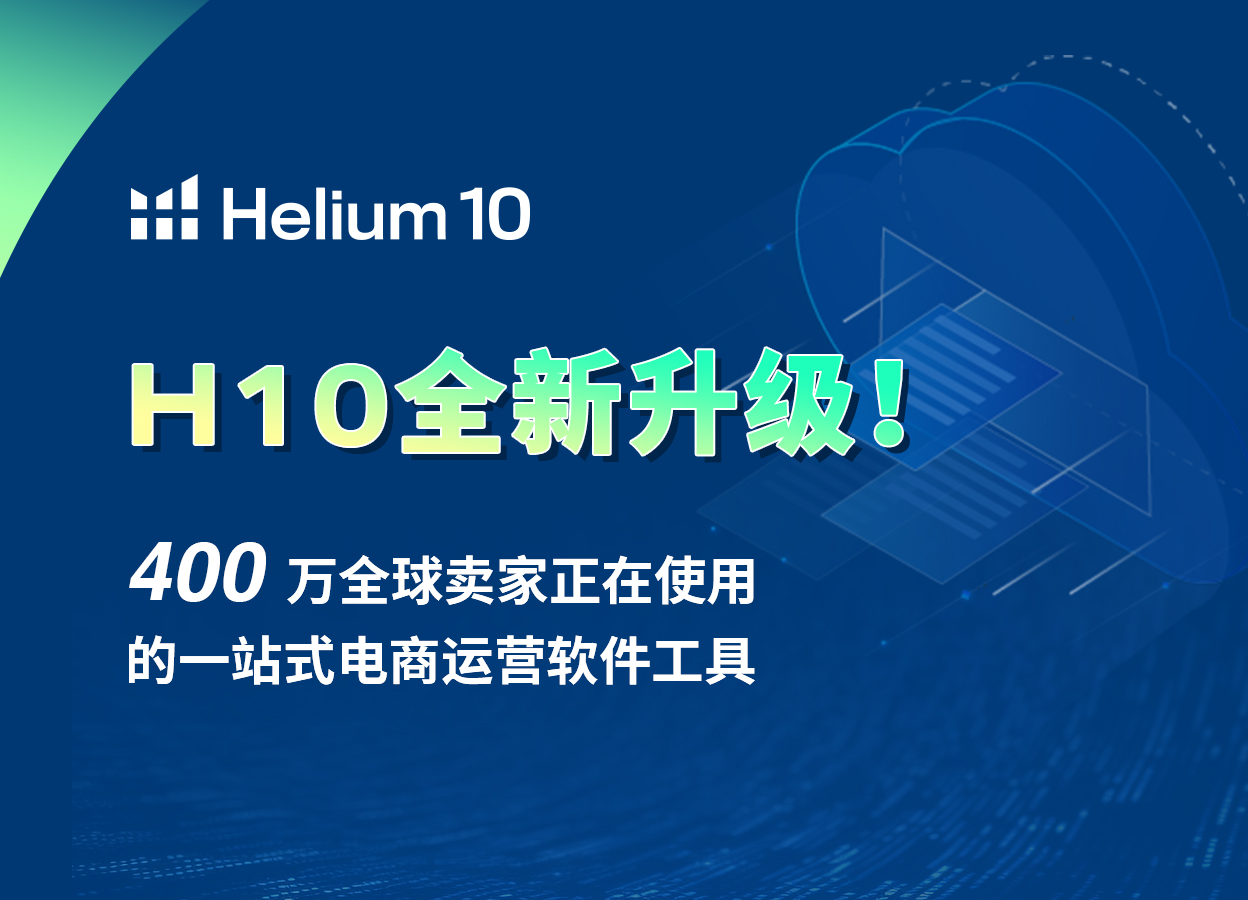





 倒计时:
倒计时:








25 个回复