社区 发现 Amazon 美国站信用卡无效该如何解决?次user的...
美国站信用卡无效该如何解决?次user的各个模块都能正常使用,主user的应该也是,至少浏览各个模块都正常。今天按照以上邮件提示操作,Replace charge method,选择之前的信用卡,马上就提示信用卡失效了
发帖40次
被置顶4次
被推荐0次
质量分0星
回帖互动15次
历史交流热度2.41%
历史交流深度0%
✨
AI 摘要
正在被亚马逊账号休眠限制的卖家与运营人员查阅。
本文聚焦亚马逊账户因休眠而被限制编辑、需完成身份核验及信用卡信息更新的应对要点。
1.
账户状态与影响:
账户休眠仅影响编辑权限,出款继续,账户健康不受影响。2.
身份与支付信息验证流程:
在 Seller Central,Settings → Account info → Payment information → Charge method,点击 Replace charge method 添加信用卡。3.
信息更新时效:
更改信用卡信息生效可能需要最多 48 小时,生效后账户将重新激活,限制解除。4.
遇到信用卡失效的可能原因:
尝试使用原卡替换时提示失效,怀疑为系统 Bug,需等待修复。5.
风险与操作谨慎:
多次失效需谨慎并暂停提交,避免对账户造成额外风险。6.
持续问题的解决路径:
如问题持续,联系卖家支持,确认身份验证流程、账户主体及可用支付方式,待系统修复后再尝试更新。
✨
AI 摘要
我公司的亚马逊有2个user,主user是注册亚马逊,现在就是老板偶尔看一看,基本没有多少操作,次user就是给运营日常再用。周六有收到亚马逊的邮件,标题是Account set to inactive due to dormancy,以下是正文:
Hello,
We have temporarily given your selling account inactive status. While inactive, your listings will remain active and your disbursements will continue as scheduled. However, you will be temporarily unable to make updates to your listings or account settings. This action does not impact your account health.
Why did this happen?
We have taken this action due to an extended period of inactivity on your account. To protect your business, we have restricted changes to your account until we can verify your identity.
How do I verify my identity and reactivate my account?
To verify your identity and reactivate your selling account, please complete the credit card verification process. To complete the verification process:
1. In Seller Central, go to “Settings” and click “Account info”.
2. Under “Payment information”, select “Charge method”.
3. Click “Replace charge method” and add your credit card details.
It may take up to 48 hours for updates to your credit card information to show on your seller account. Once the information has been updated, your account will be reactivated and any restrictions will be removed.
其实次user的各个模块都能正常使用,主user的应该也是,至少浏览各个模块都正常。今天按照以上邮件提示操作,Replace charge method,还是选择之前的信用卡,马上就提示信用卡失效了。
据说是亚马逊bug,等亚马逊debug,不知道啥时候能恢复,想尝试重新输入信用卡,又担心多次失效导致更大的问题,这种情况各位前辈都是如何解决的?非常感谢。
Hello,
We have temporarily given your selling account inactive status. While inactive, your listings will remain active and your disbursements will continue as scheduled. However, you will be temporarily unable to make updates to your listings or account settings. This action does not impact your account health.
Why did this happen?
We have taken this action due to an extended period of inactivity on your account. To protect your business, we have restricted changes to your account until we can verify your identity.
How do I verify my identity and reactivate my account?
To verify your identity and reactivate your selling account, please complete the credit card verification process. To complete the verification process:
1. In Seller Central, go to “Settings” and click “Account info”.
2. Under “Payment information”, select “Charge method”.
3. Click “Replace charge method” and add your credit card details.
It may take up to 48 hours for updates to your credit card information to show on your seller account. Once the information has been updated, your account will be reactivated and any restrictions will be removed.
其实次user的各个模块都能正常使用,主user的应该也是,至少浏览各个模块都正常。今天按照以上邮件提示操作,Replace charge method,还是选择之前的信用卡,马上就提示信用卡失效了。
据说是亚马逊bug,等亚马逊debug,不知道啥时候能恢复,想尝试重新输入信用卡,又担心多次失效导致更大的问题,这种情况各位前辈都是如何解决的?非常感谢。




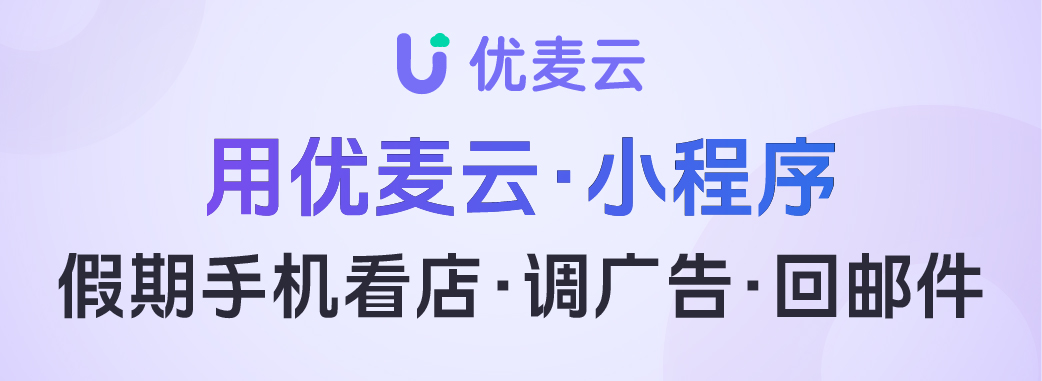













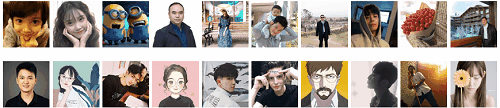


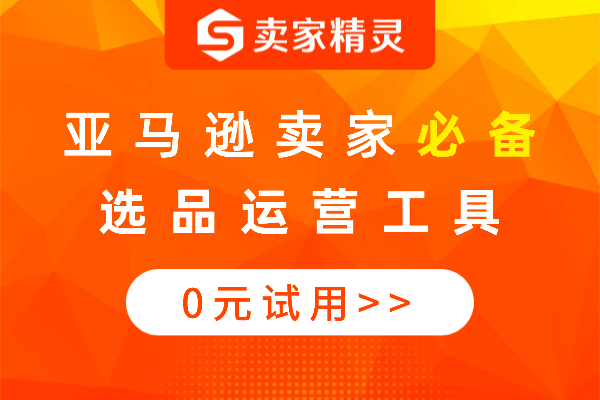
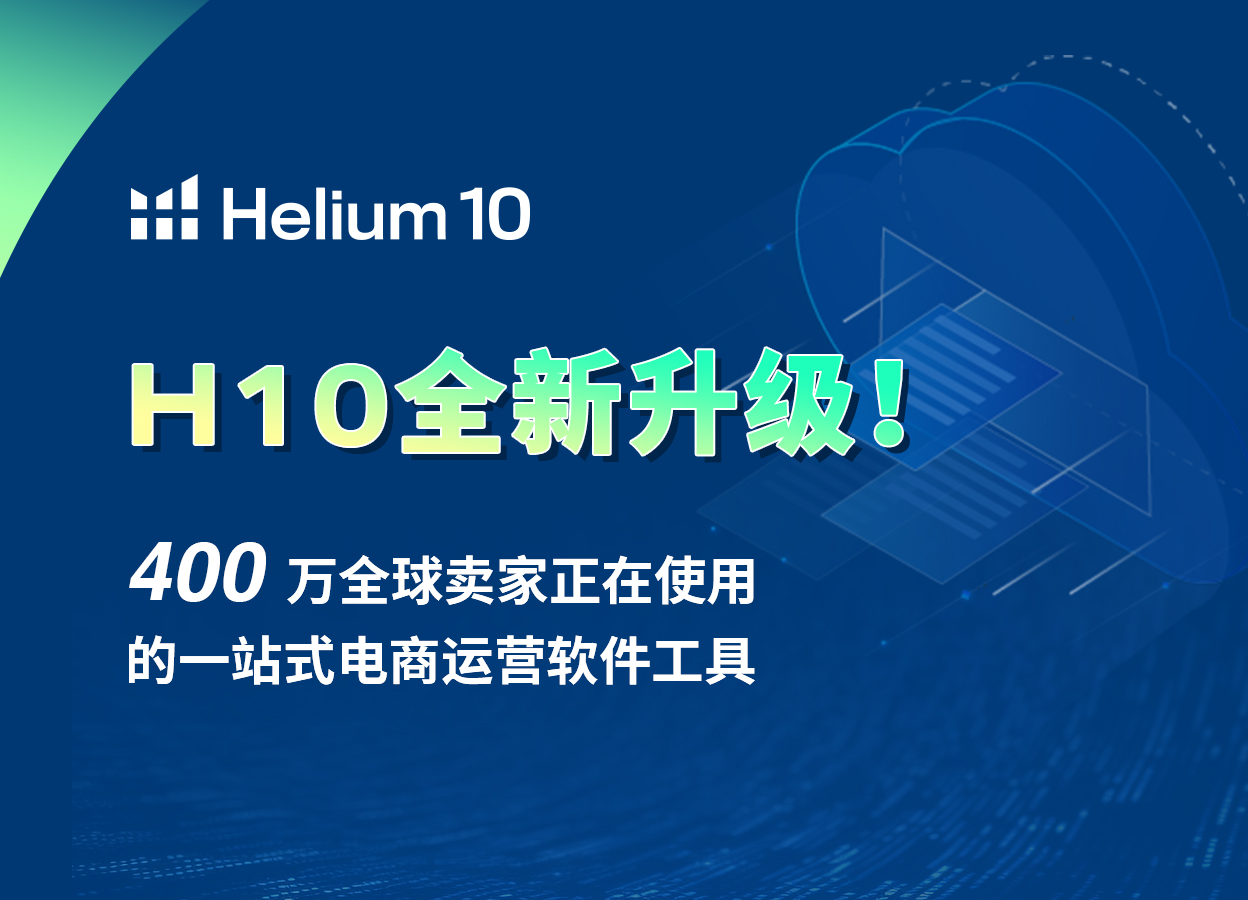





 倒计时:
倒计时:








9 个回复
匿名用户
赞同来自:
尝试下重新添加下原来的信用卡,地址选择和店铺后台公司地址一致,刚开始还是会提示无效,但是过一会就会验证成功,可以进入后台。(经过几个店铺测试验证,实体卡和虚拟信用卡都是可以的)
方法2:
1、点击信用卡界面(看清楚现在的账单地址)-管理付款方式-编辑信用卡信息,添加新地址,选择美国地址
2、失效商城全部替换一下。
3、有效后,再编辑信用卡,换回原来地址就行
图片操作流程上周有成功的恢复的:
匿名用户
赞同来自:
尝试下重新添加下原来的信用卡,地址选择和店铺后台公司地址一致,刚开始还是会提示无效,但是过一会就会验证成功,可以进入后台。(经过几个店铺测试验证,实体卡和虚拟信用卡都是可以的)
方法2:
1、点击信用卡界面(看清楚现在的账单地址)-管理付款方式-编辑信用卡信息,添加新地址,选择美国地址
2、失效商城全部替换一下。
3、有效后,再编辑信用卡,换回原来地址就行
图片操作流程上周有成功的恢复的: