社区 发现 Amazon 关于业务报告中的买家访问是否包含广告中的...
关于业务报告中的买家访问是否包含广告中的点击?
发帖14次
被置顶0次
被推荐0次
质量分1星
回帖互动143次
历史交流热度7.65%
历史交流深度0%
最近运营一个新店铺,在做报表的时候发现某几天的数据显示,广告中的点击竟然比业务报告中的买家访问数还要大?
这是这款产品5月2号的广告点击数据
然后下面是5月2号当天该产品后台业务报告中的数据
这两天看了很多资料,说的都是业务报告中的买家访问数应该是包含了广告中的点击的。
我自己的看法也是这样,如果说业务报告中的访客数不包含广告中的点击数,但是业务报告中的订单数却包括了广告中的出单,那业务报告中的转化率不是就没有意义了吗?
后台转化=(广告出单+自然出单)/自然流量?
有没有大神可以帮忙解惑?
-----------------------------5月12日更新分割线------------------------------
关于这个问题我专门开了case到亚马逊团队,那边判定是恶意点击,退回了店铺在5月2号当天的部分广告费用。
但是具体数据也不会回档,虽然钱回来了,但是感觉对于数据库整体意义不大。
关于另外几天异常的情况也已经重新开了case,后续更新随缘
这是这款产品5月2号的广告点击数据
然后下面是5月2号当天该产品后台业务报告中的数据
这两天看了很多资料,说的都是业务报告中的买家访问数应该是包含了广告中的点击的。
我自己的看法也是这样,如果说业务报告中的访客数不包含广告中的点击数,但是业务报告中的订单数却包括了广告中的出单,那业务报告中的转化率不是就没有意义了吗?
后台转化=(广告出单+自然出单)/自然流量?
有没有大神可以帮忙解惑?
-----------------------------5月12日更新分割线------------------------------
关于这个问题我专门开了case到亚马逊团队,那边判定是恶意点击,退回了店铺在5月2号当天的部分广告费用。
但是具体数据也不会回档,虽然钱回来了,但是感觉对于数据库整体意义不大。
关于另外几天异常的情况也已经重新开了case,后续更新随缘


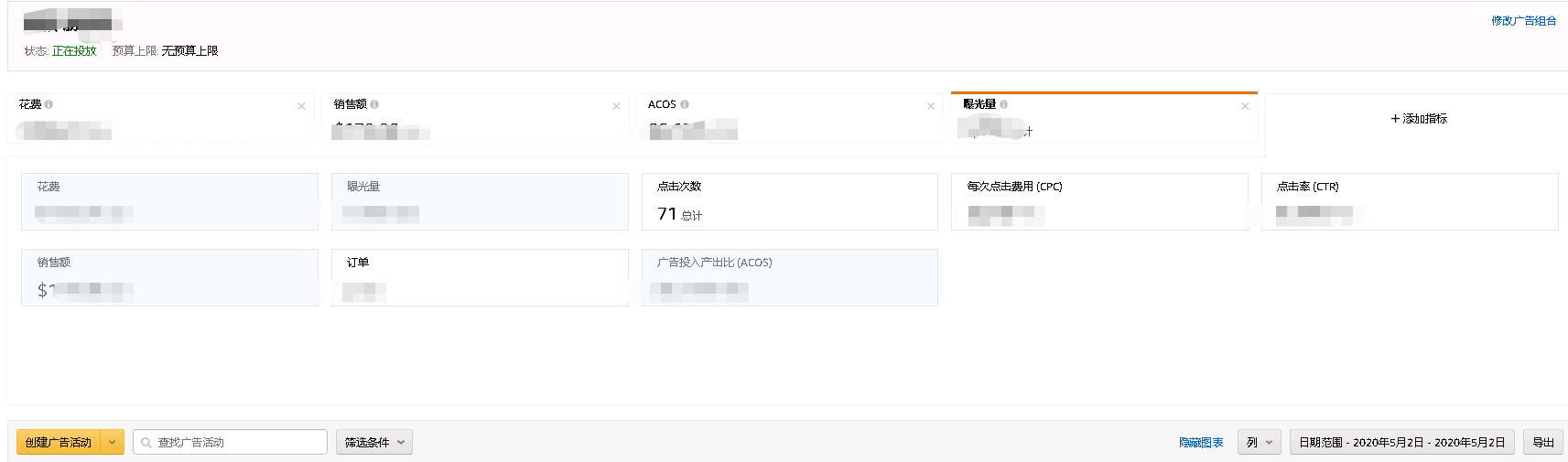
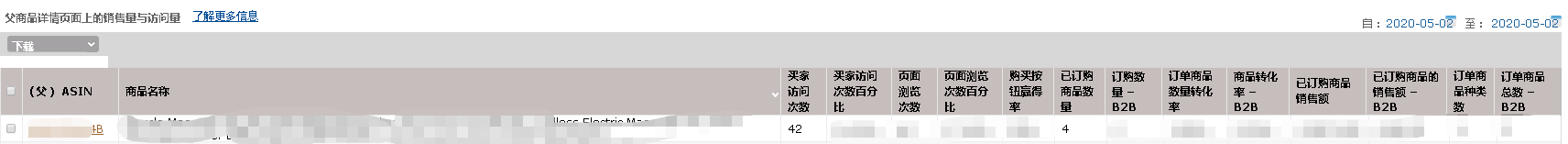
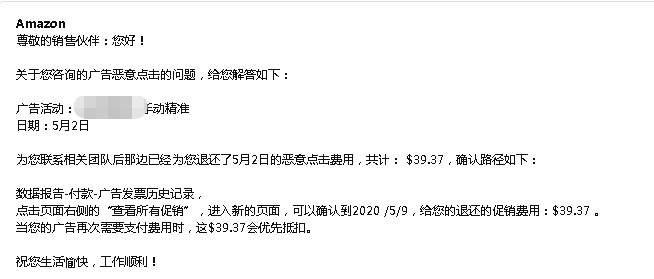


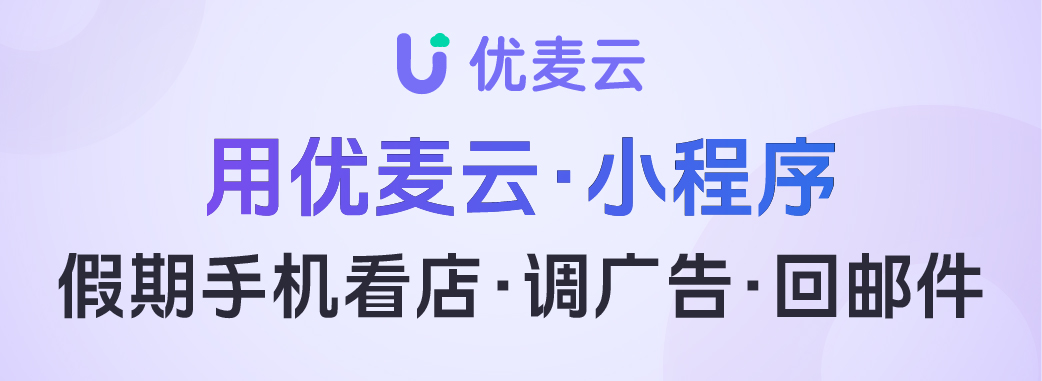













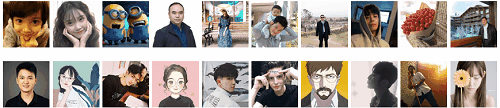


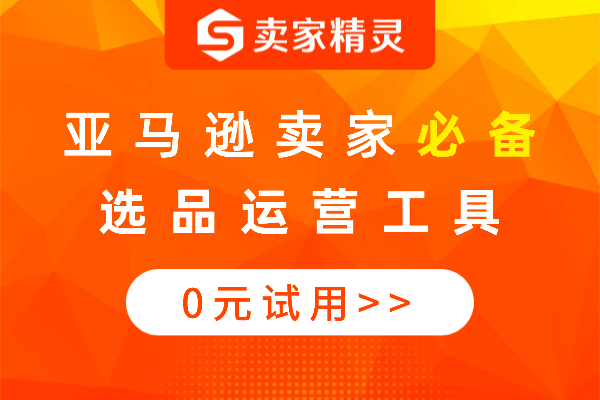
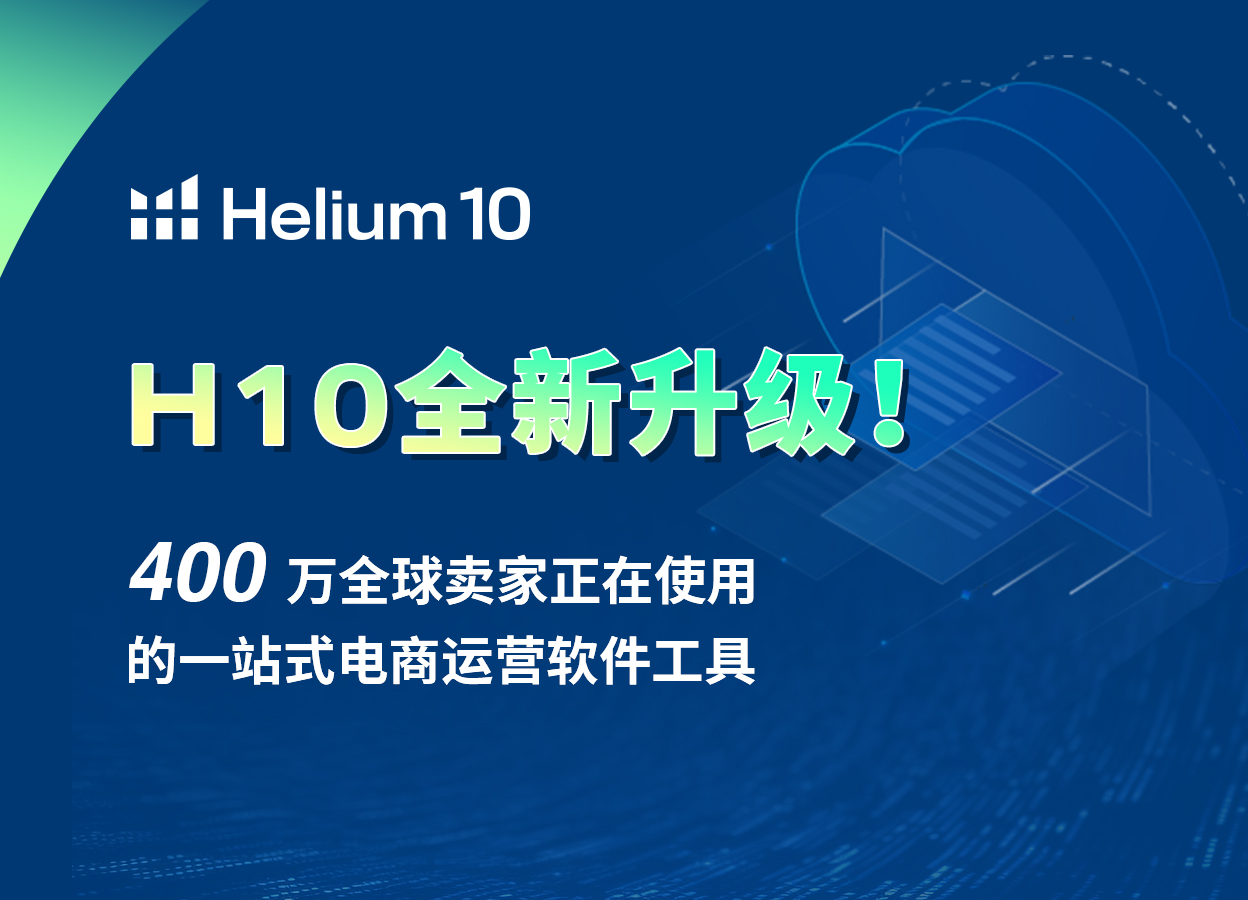





 倒计时:
倒计时:








45 个回复
以后我要当村长 - 酒以陈为美,人以冠为首,物以希为贵
赞同来自: 淡紫天蓝 、 勿忧2022 、 沐啾啾 、 fuguoda 、 陪你吹吹牛 、 酸萝卜别吃 、 特懒谱 、 养 、 Rachelyyy 、 小鸭子嘎嘎嘎 、 点横撇钩 、 我是GGbang 、 柯南是音痴 、 LXZ 、 RamonaShaw 、 我要发达 、 无所不知 、 IamShawn 、 Emmamei 、 AOC谦神 、 wooier 、 JonSnows 、 知之为知 、 Taryn枫 、 Rookie2020 、 愿知世故却不世故 、 不机智达达 、 Amzbd688 、 狗头保命打工崽 、 Razyer 、 HenryLab 、 Cedar·Zhu 、 Chingyoo 、 橘子牛奶 、 AMZkeeper 、 liujiazoi 、 我在洞庭湖边 、 冬甩dai师 、 小火龙丶 、 deardoumama 、 起名很难系列 、 伪装淑女 、 苏子瞻 、 weixin56467 、 上班,不存在的 、 JessicaMari 、 AMZ魔轮 、 FREEme 、 aabbb163 、 AM724 、 Yvonnezen 、 Seawing 、 卡拉扬 、 爱哭的毛毛虫 、 澄澄 、 发财菠萝 、 ljhjon 、 jannielove 、 1234我爱辽篮 、 这是七号车呀 、 玩手机 、 一颗圆梨 、 soulmaster 、 某人的小马甲 、 ScottZheng 、 灰衣兽 、 你好像没有护甲 、 Amazuo 、 阿西 、 于飞飞 、 missynescafe 、 fiorella 、 rayman 、 秋水长天 、 Wuchun 、 pika皮卡1001 、 兔子赚小钱钱 、 噩梦拂晓 、 红豆身南国 、 Almaya 、 十月里梦 、 LALADA 、 WNYB 、 MonsterLLL 、 yyds跨境狗 、 xiaohan 、 Anmin819 、 牛头角长辉工业大厦 、 FF1111 、 知吾必言 、 Jianc07 、 ACOS驯兽师 、 AslingWash 、 Strider 、 铁板猪蹄 、 番茄蛋汤cc 、 worworwork 更多 »
请注意:我的原始答复是英语版的,然后我使用了自动翻译系统来进行中文翻译。您将首先看到中文答复,接着是原始的英语答复
您好,来自Amazon Advertiser支持,
感谢您写信给我们。
据了解,您想知道卖方后端业务报告中的买方访问次数是否包含广告中产生的点击。
对于由于此问题给您带来的不便,我们深表歉意。
>广告报告的点击是由于广告系列的点击而出现的,而业务报告中的会话是从自然搜索结果中出现的。
因此,每个报告都有不同的来源。请注意,这两个报告的点击次数或浏览次数均存在差异,因为它们来自不同的来源。
我想确认来自广告系列的点击没有出现在业务报告的“会话和页面”视图部分中。请理解,记录广告数据和自然搜索数据的来源是不同的,这就是我们在业务报告中不包含点击和印象数据的原因。
请注意,与您的Amazon Advertising广告系列相关的任何点击,印象,支出等数据只会显示在您的特定广告报告和广告系列经理仪表板上。
您可以通过以下步骤访问这些报告:
1.登录到您的卖方中心帐户。
2.点击广告标签>广告系列管理器标签
3.点击“广告报告”。
您可以在那里找到各种报告,这些报告将在您选择的自定义日期范围内为您提供点击数据。
我想告诉您,业务报告的页面浏览量/会话数以及广告系列经理/广告报告中的印象数/点击数与边际差异相关。
会话和点击之间有什么区别?
-------------------------------------------------- ---------
什么是会话:
--------------------
会话对应于客户访问Amazon页面。在访问期间,即使客户多次(在24小时内)浏览了许多页面,也都将其视为一次会话。
什么是网页浏览:
------------------------
页面浏览量是客户访问产品页面的实际次数。通常,当您访问任何产品的详细信息页面时,该页面将被视为页面浏览量。
例如,如果您访问产品的详细信息页面5次,那么它将被计为5次页面浏览,但1次会话。在一个会话中,客户可以拥有多个页面视图。结果,该报告显示的会话数少于页面浏览量。
什么是点击:
-----------------
仅针对赞助商产品广告考虑一次点击,而不考虑自然搜索结果。这是客户点击您的赞助广告的次数。如果客户在72小时内点击您的广告5次,则该广告的点击次数将计算为1次点击。如果同一客户在72小时后再次点击您的广告,则该点击将被计算为2次点击。
===========================================
-为什么点击次数超过会话次数或业务报告中的网页浏览量?
===========================================
我检查了资源,并想通知您,由于以下原因,您在“广告系列管理器”和“业务”报告中看到的差异:
1.会话对应于对Amazon.com页面的访问。因此,在访问期间,即使您多次(在24小时内)浏览了多个页面,也都将其视为1个会话。但是,页面浏览量是您访问该页面的实际次数。这意味着,在一个会话中,您可以拥有多个页面视图。因此,与页面浏览量相比,报告显示的会话数更少。
2.买方点击您的广告时,将被视为“点击”,但是,如果买方在页面完全加载之前关闭该页面,则不会在“会话”和“页面”视图中计算。
例如:买方点击了您的广告,页面正在加载,然后完全加载,买方关闭了页面。因此,它将计为“点击”,但不会计入“会话”中。这就是您在Campaign Manager和“业务”报告中看到点击和会话不同的原因。
此外,我想通知您,业务报告与Campaign Manager中显示的内容不匹配。这是预期的,因为业务报告和赞助产品报告正在从不同的来源和不同的时间获取其信息。话虽如此,我向您保证,业务报告的销售来自所有来源。
不建议使用业务报告来管理您的赞助产品广告系列或订单交易。业务报告用于显示一段时间内的销售趋势,而不跟踪广告的点击或印象。
业务报告不包括来自Amazon Advertising的数据。业务报告包含有关您的卖方中心帐户,其功能以及该帐户中包含的项目的数据。
关于您对“会话和页面”的查询在您的业务报告中,它指的是自然搜索。
会话对应于客户访问Amazon页面。这意味着当我使用某些关键字搜索特定产品时,出现的相应搜索页面被记录为“会话”
该特定的搜索页面同时具有两种类型的产品(即,在“赞助产品”下注册的产品和未在“赞助产品”下注册的产品,这些都称为“自然搜索结果”)
让我们将自然搜索结果视为“ A”,并将赞助产品视为“ B”
如果卖方单击“ A”,他们将被重定向到产品详细信息页面,并且将被记录为1页面浏览。
如果卖方单击“ B”,则将其记录为一次单击,如果在单击广告后加载了详细页面,则该页面将为一页视图。
现在,买方点击了一次自然列表,一次点击了一次赞助广告,该广告总共有1次会话,2次网页浏览和1次点击。
但是,业务报告仅记录特定于自然搜索结果的数据,这意味着该清单将显示1个会话和1个页面视图。
因此,就您的关注而言,一键点击至少有助于一次页面浏览。这完全取决于买方的行为。如果他们单击赞助广告,则不会记录任何页面浏览量。
如果买方点击自然搜索结果,则不会捕获任何点击。
有关业务报告的更多信息,以及全面的词汇表和常见问题列表,请参阅以下卖方中心帮助页面。
业务报告:
https://sellercentral.amazon.c ... WDVDC
业务报告词汇:
https://sellercentral.amazon.c ... WDVDC
业务报告常见问题解答:
https://sellercentral.amazon.c ... WDVDC
**为什么我的数字在各种卖方报告中看起来都不同?**
https://sellercentral.amazon.c ... WDVDC
有关广告报告的更多信息,您可以查看以下链接:
可下载的报告-https://sellercentral.amazon.c ... utube
广告最佳做法:亚马逊卖家指南-https://sellercentral.amazon.c ... 0a2...&modLanguage=English
作为广告团队的一部分,我想向您保证,您的Campaign Manager点击已更新,准确,并且在这种情况下一切正常。我们建议以不同的目的使用Sessions数据和Advertising数据。
我们建议您不要比较这两个报告,因为它们在页面浏览量,展示次数,会话和点击次数等方面都有不同的数据。
祝您有美好的一天。
Please note that my original response is in English, and I used an automatic translation system to get a Mandarin translation. You will see the Mandarin response first, followed by the original English response.
Hello from Amazon Advertiser Support,
Thank you for writing back to us.
I understand that you want to know if number of buyer visits in the seller ’s back-end business report include clicks generated in the advertisement.
I apologize for the inconvenience which is caused to you due to this issue.
> The clicks on the advertising reports appear due to clicks on the ad campaigns and the sessions in the business reports appear from organic search results.
Thus, each report has a different source. Kindly note that both the reports have a discrepancy in the number of clicks or views because they are from different sources.
I would like to confirm that the Clicks from the Advertising campaigns do not appear in the "Sessions and Page" views section in Business reports. Please understand that the source which records the advertising data and organic search data are different which is the reason we do not include clicks and impressions data in the business reports.
Kindly note that any clicks, impressions, spend etc data related to your Amazon Advertising campaigns will only appear in your specific Advertising reports and campaign manager dash board.
You have access to these reports in the following steps:
1. Login to your Seller Central account.
2. Click on Advertising tab > Campaign Manager tab
3. Click on "Advertising reports".
You can find a variety of reports there which will give you the clicks data during the customized date range of your choice.
I would like to let you know that the page views/sessions from business report and the impressions/clicks in campaign manager/advertising reports are correlated with marginal variance.
What's the difference between sessions and clicks?
-----------------------------------------------------------
What is a session:
--------------------
A session corresponds to a customer visit to Amazon pages. During a visit, even though a customer views a number of pages multiple times (within 24 hours), it will all be considered as one session.
What is a Page View:
------------------------
Page views are the actual number of times a customer visited a product page. When you normally visit a detail page of any product that will be counted as a page view.
For example, if you visit the detail page of the product 5 times then it will be counted as 5 page views but 1 session. In one session a customer can have multiple page views. As a result, the report can show a lower number of sessions than page views.
What is a Click:
-----------------
A click is only considered for the Sponsored products ads and not the organic search results. It is the number of times your sponsored ad was clicked by the customer. If a customer clicks on your ad 5 times within 72 hours then the number of clicks for that ad will be calculated as 1 click. If the same customer again clicks on your ad after 72 hours then the click will be calculated as 2 clicks.
============================================
- Why are the clicks more than sessions or page Views from business report?
============================================
I checked our resources and I would like to inform that the difference you see in the Campaign manager and Business report for the below reasons:
1. A session corresponds to a visit to Amazon.com pages. So during a visit, even though you view a number of pages multiple times (within 24 hours), it will all considered as 1 session. However, the page views are the actual number of times you visited that page. This means, in one session you can have multiple page views. So the report can show lesser number of sessions than the page views.
2. When buyer click on your ad, it will be considered as Click, however, if the buyer closes the page before the page fully loads it will not be counted in Sessions and page view.
For example: A buyer clicked on your ad and the page was loading, before it completely loads the buyer closes the page. So, it will be counted as Click, however, it will not count in Sessions. This is the reason you see difference in clicks and sessions in Campaign manager and Business report.
Further, I would like to inform you that the Business reports will not match what is displayed in the Campaign Manager. This is expected as the Business reports and the Sponsored products reports are drawing their information from different sources and at different times. That being said, I assure you that business reports have sales generated from all sources.
It is not recommended to use the Business reports to manage your Sponsored Products campaigns nor your order transactions. The Business reports are used to show trends in sales over a period of time and does not track clicks or impressions from advertising.
The Business reports do not include data from Amazon Advertising. The Business reports have data regarding your Seller Central account, it's functions and the items that are part of the account.
With regards to your query about the "Sessions and Page" views in your Business reports, it refers to the organic search.
A Session corresponds to a customer visit to Amazon pages. It means that when I search for a particular product with certain keyword, the corresponding search page which appears is recorded as a "Session"
This particular search page has both type of products ( i. the products which are enrolled under Sponsored products and products which are not enrolled under sponsored products and these are referred to as Organic search results )
Let us consider the Organic search results as "A" and the Sponsored products as "B"
If a seller clicks on "A", they will be redirected to the product detail page and this will be recorded as 1 page view.
If a seller clicks on "B", it will be recorded as one click and if the detail page loads after clicking on the ad, it will be one page view.
Now, the buyer has clicked once on the organic listing and once on the sponsored ad, which in total has 1 session, 2 page views and 1 click.
However, business reports only record data specific to the organic search results, which means the listing will show 1 session and 1 page view.
Therefore, with respect to your concern, it is not necessary that one click will contribute to at least one page view. It completely depends upon the buyer behavior. If they click on the Sponsored Ad then there are no page views recorded.
If the buyer clicks on the Organic result, then there are no clicks captured.
For more information regarding Business Reports, as well as a comprehensive glossary and a list of Frequently Asked Questions, please see the following Seller Central Help Pages.
Business Reports:
https://sellercentral.amazon.c ... WDVDC
Business Reports Glossary:
https://sellercentral.amazon.c ... WDVDC
Business Reports FAQ:
https://sellercentral.amazon.c ... WDVDC
**Why do my numbers seem different across the various seller reports?**
https://sellercentral.amazon.c ... WDVDC
For more information on Advertising reports, you can view the below links:
Downloadable Reports - https://sellercentral.amazon.c ... utube
Advertising Best Practices: A Guide for Amazon Sellers - https://sellercentral.amazon.c ... glish
As part of the Advertising team, I would like to reassure you that your Campaign Manager clicks are updated, accurate and everything is fine in this case. We would recommend using the Sessions data and the Advertising data differently as they serve different purposes.
We would recommend not comparing both the reports are they both will have different data with respect to page views, impressions, sessions and clicks etc.
Have a wonderful day ahead.
To help us continually improve, we ask that you take a moment to complete our survey below to tell us about your experience with this specific interaction.
Were you satisfied with the support provided?
Click here for yes:
https://sellercentral.amazon.c ... %3Dhy
Click here for no:
https://sellercentral.amazon.c ... %3Dhn
Thank you!
To view your case details, or respond, please click http://sellercentral.amazon.co ... 21951
Please note: this e-mail was sent from an address that cannot accept incoming e-mail. If you require additional support please contact us https://sellercentral.amazon.com/hz/contact-us
Thank you for selling with Amazon,
Ellie
Amazon.com Seller Support
=======================================
MORE WAYS TO GET HELP:
Visit our Seller Forums for help from other sellers: http://sellercentral.amazon.com/forums
Browse all Seller Help topics: http://sellercentral.amazon.com/gp/help
To contact us again about this issue, please use the Contact Us form in Seller Central using the following link:
https://sellercentral.amazon.c ... 21951
Please note: this e-mail was sent from a notification-only address that cannot accept incoming e-mail. Please do not reply to this message.