社区 发现 Amazon 请教下品牌授权 错误代码5461怎么破?
请教下品牌授权 错误代码5461怎么破?
我们发现了可能与您试图在亚马逊目录中列出的商品相匹配的商品。请访问以下网址查看我们的ASIN创建政策:https://sellercentral.amazon.com/hz/contact-us,并提及错误代码5461。" rel="nofollow" target="_blank">https://mai.amazon.cn/gp/help/201844590。如果您的商品未列在亚马逊目录中且需要使用新ASIN来列出商品,请联系卖家支持:https://sellercentral.amazon.com/hz/contact-us,并提及错误代码5461。
更新至1月11日,感谢大家的回复,下面已经有很多解决的办法了,我也得到了解决,解决方法:就是找到品牌的客服,说我已经备案通过了,然后要开通品牌该有的权限,它会回复你要48小时,然后就能创建旗舰店和A+




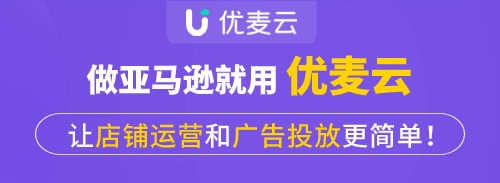
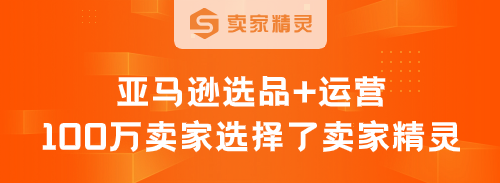
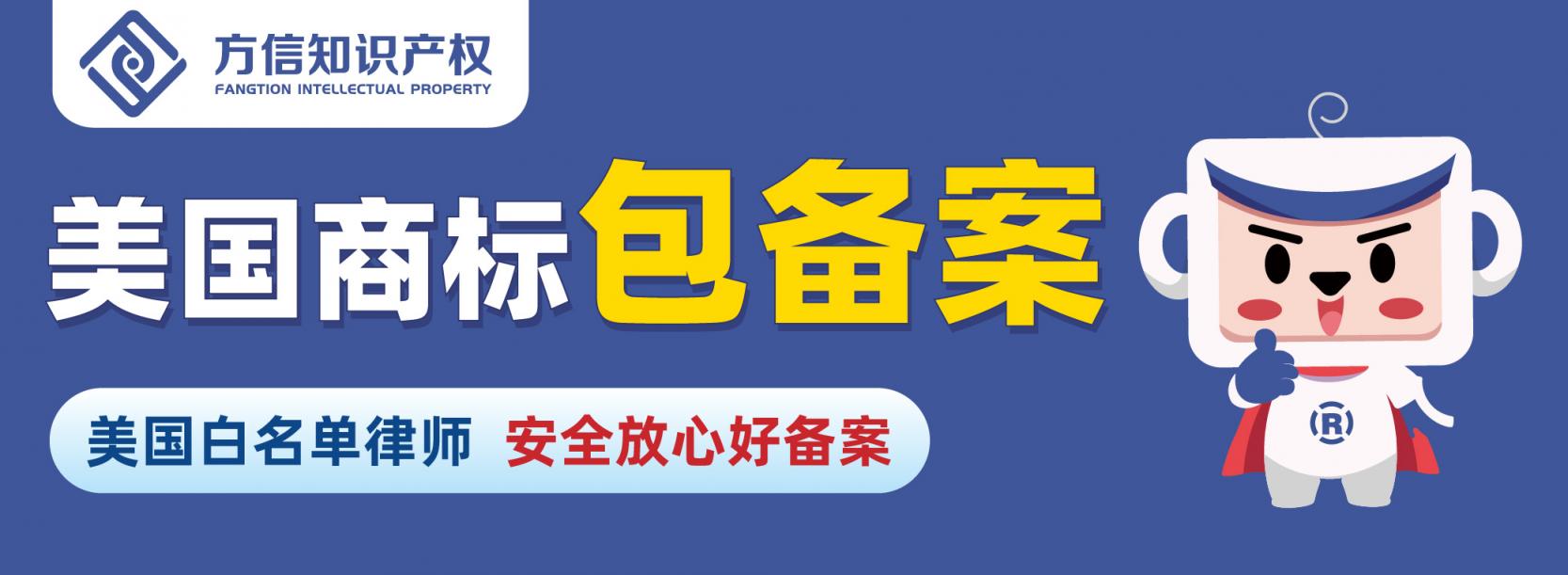













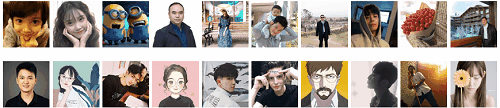








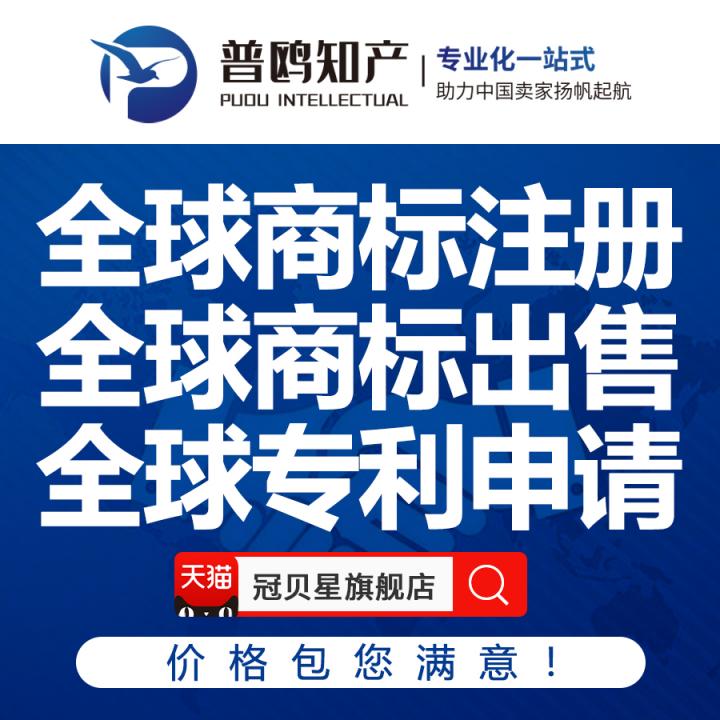


 倒计时:
倒计时:






14 个回复
supurC - 希望和大家一起!越来越好
赞同来自: KKiwi70 、 我要发达 、 Henson 、 Songs123 、 略略略略略路 、 shishihl 、 在下乔峰 更多 »
具体方式就是:后台-品牌旗舰店-管理店铺-亚马逊品牌注册。进去里面找客服开case。
case模板:
Dear Amazon:
Hi, First of all, thanks for your time and your help!
There is problem that I cannot create a "*****" brand product could you please update the brand in your system?
As shown in the screenshot, (Attachmente 1) , I have successfully registered the "*****" brand. However, my Amazon store failed to obtain the relevant permissions.
I cannot create a "*****" brand product.Please check the Attachment 2.
I cannot access the A + content page. Please check the Attachment 3.
I cannot access the brand store. Please check the Attachment 4.
We hope that you can help us to resolve this issue, thank you so much!
Best regards
截图自己的A+页面,品牌商店页面,还有品牌成功注册的页面